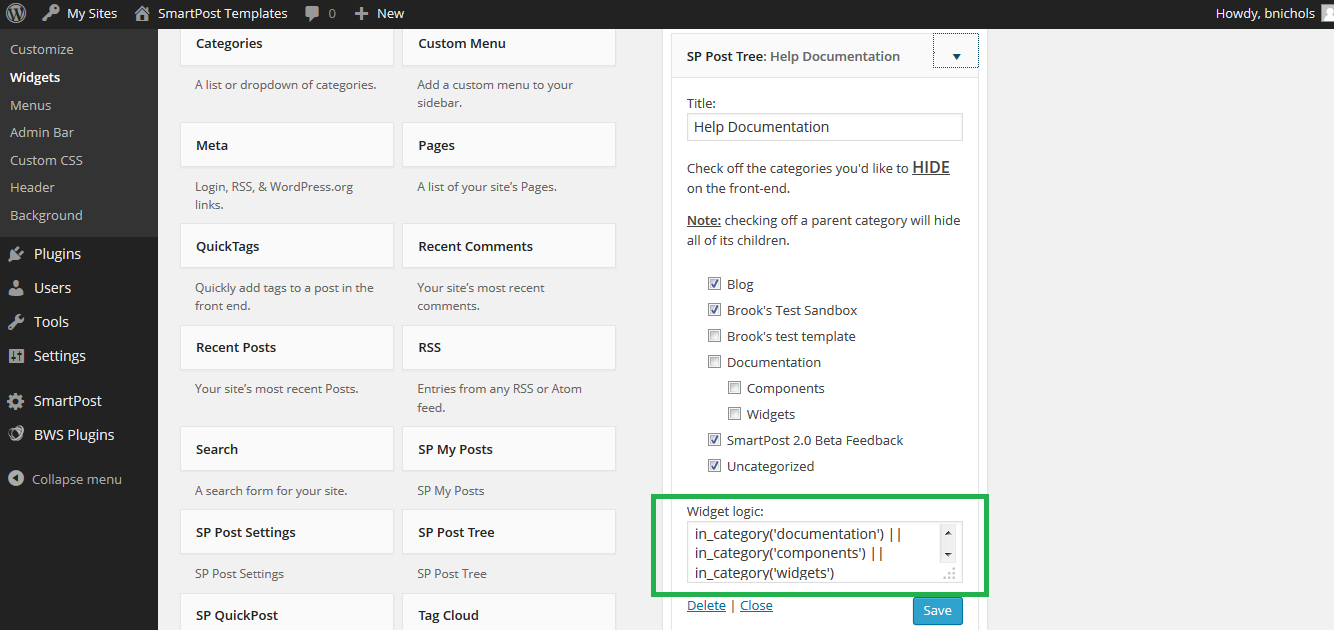
This plugin gives every widget an extra control field called "Widget logic" that lets you control the pages that the widget will appear on. The text field lets you use [ … ]

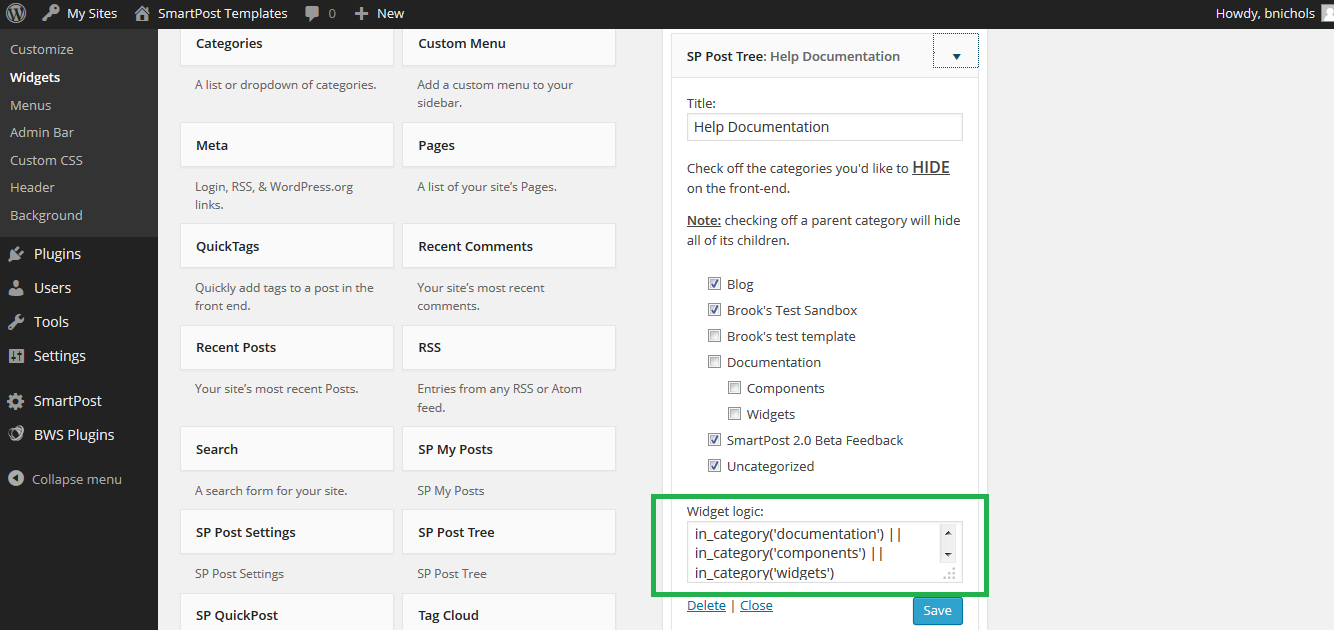
This plugin gives every widget an extra control field called "Widget logic" that lets you control the pages that the widget will appear on. The text field lets you use [ … ]
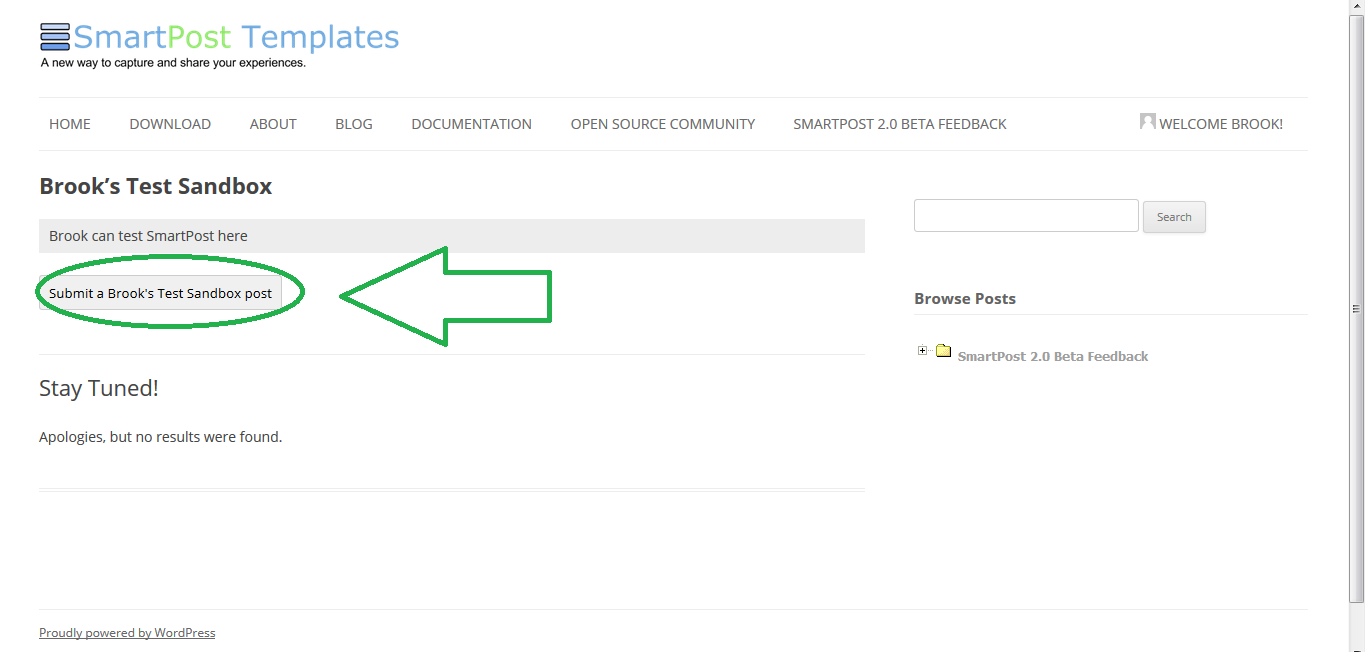
The First thing that makes SmartPost so easy to use is the ability to create, edit, publish, and preview your posts from the front end of your site. On a [ … ]
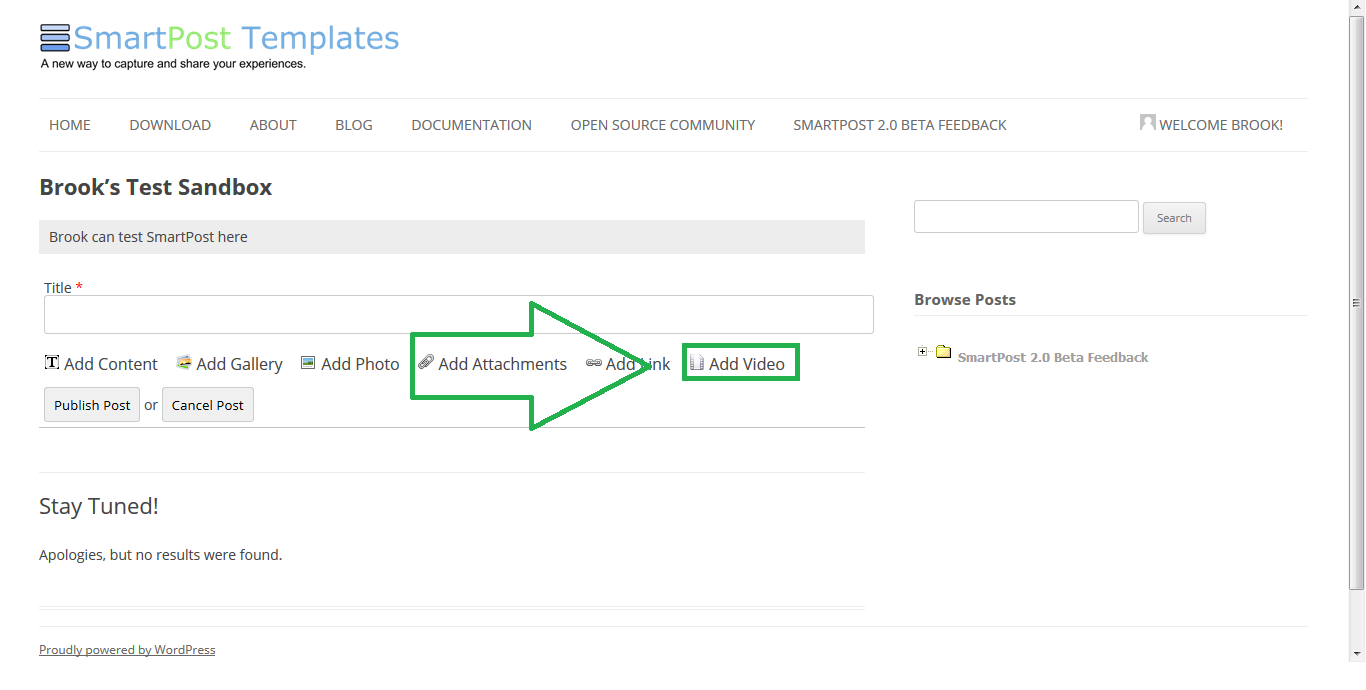
To add a video to your post, click on the “Add Video” button shown below. Once clicked, you should see the following. The two unique parts of this component [ … ]
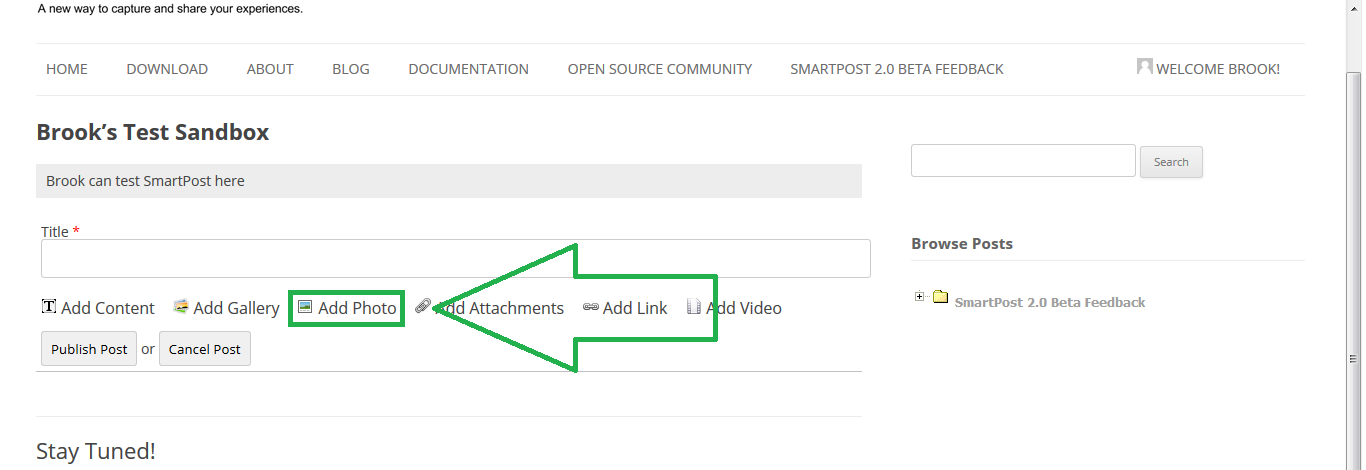
To add a photo to your post, click on the “Add Photo” button shown below. When you click on the “Add Photo” button you should see the following. The [ … ]
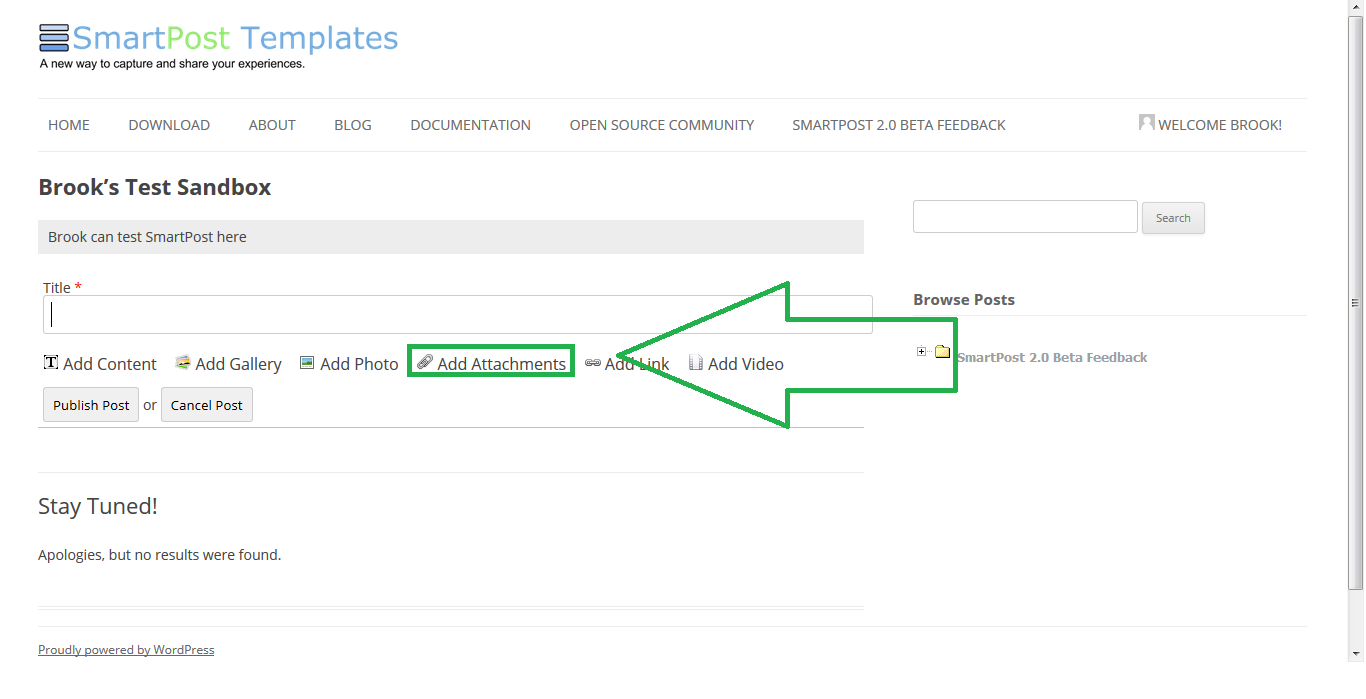
To add an attachment to your post, click on the add attachments button shown below. Once clicked, you should see the following. The unique parts of this component are [ … ]
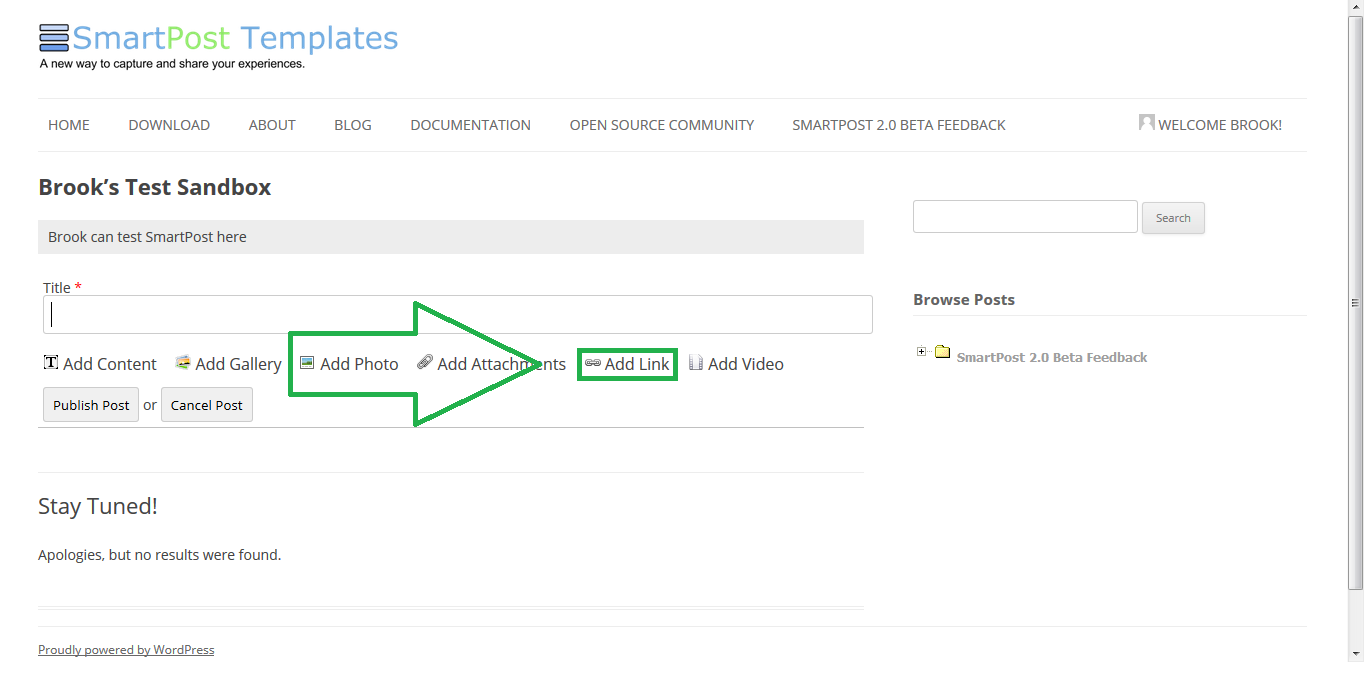
To add a link to your post, click on the add link button shown below. Once clicked, you should see the following. The unique part of this component is [ … ]
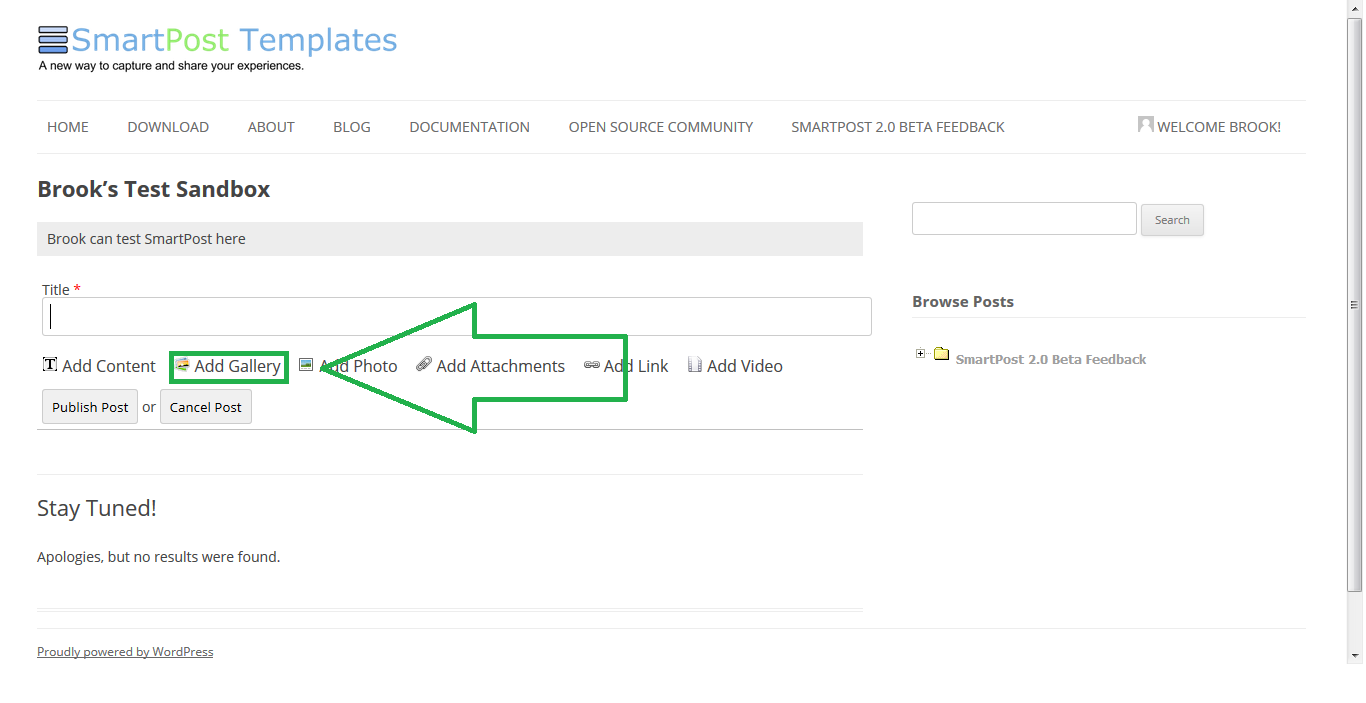
The SmartPost gallery component is used to embed a gallery of images into your post. Click the button indicated below to add a gallery component. Once clicked you should [ … ]
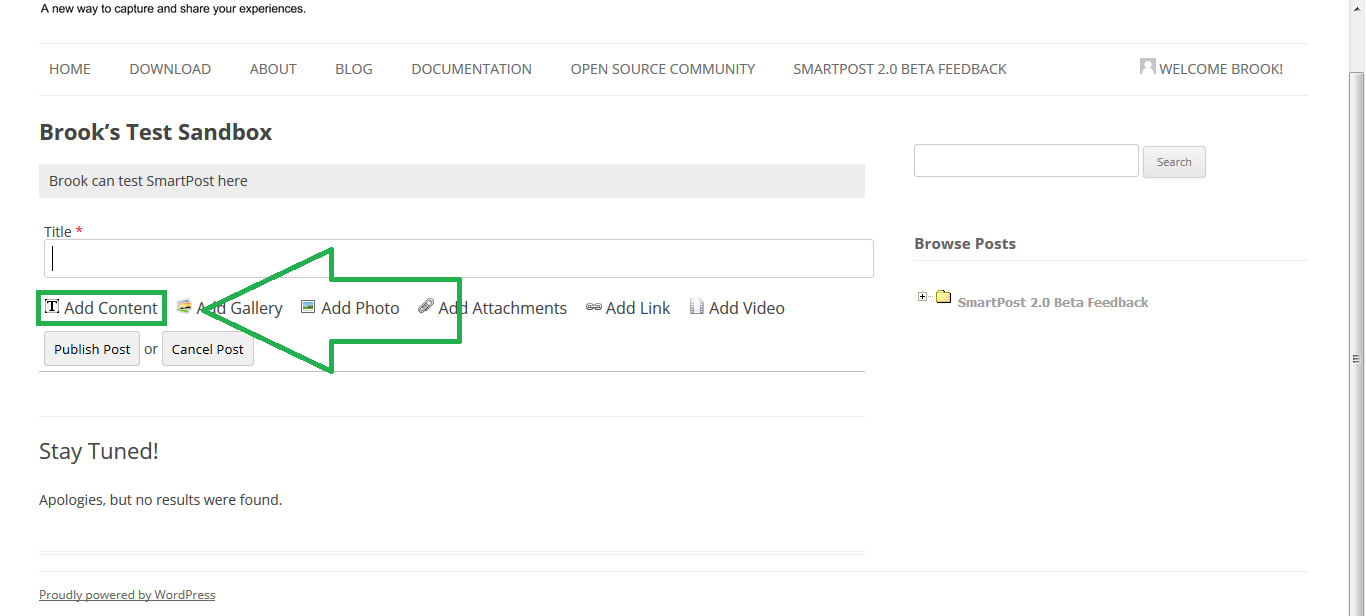
The SmartPost content feature is used for basic content, such as text. The button should be located as follows. Once clicked you should see the following Highlighted in [ … ]
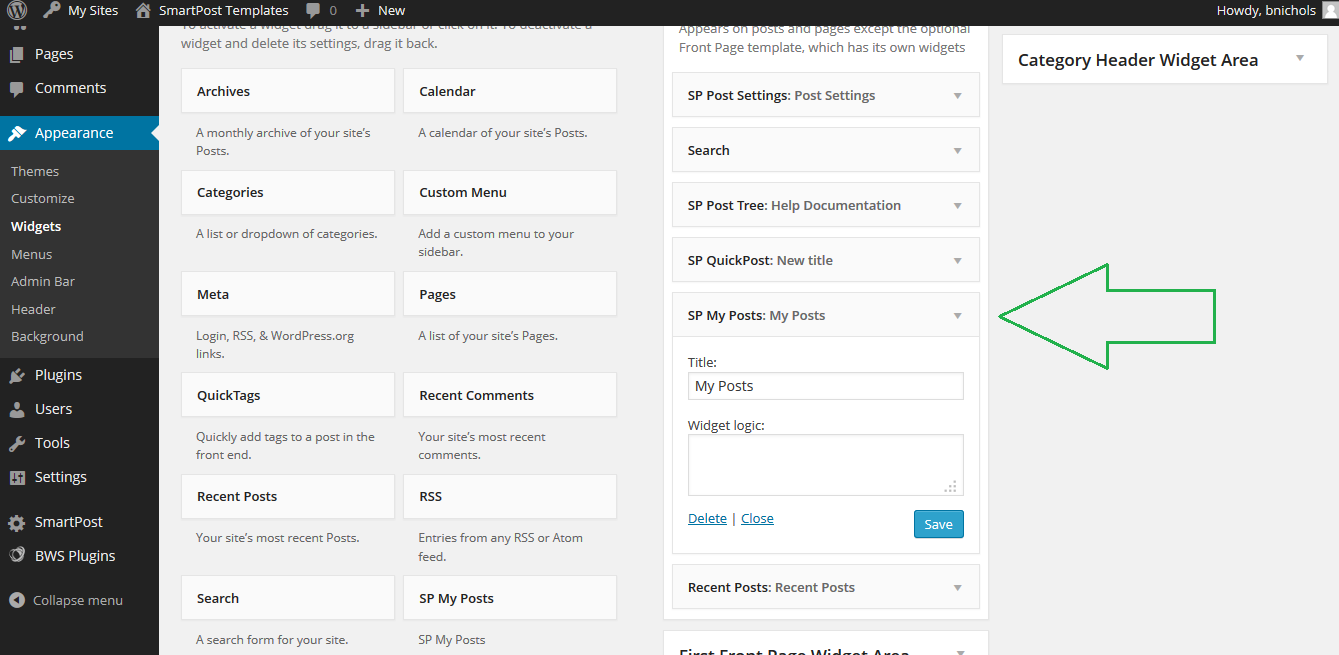
Once you've located this widget, click on the down arrow indicated by the green arrow to see the widget settings. The title is the title which will be displayed [ … ]
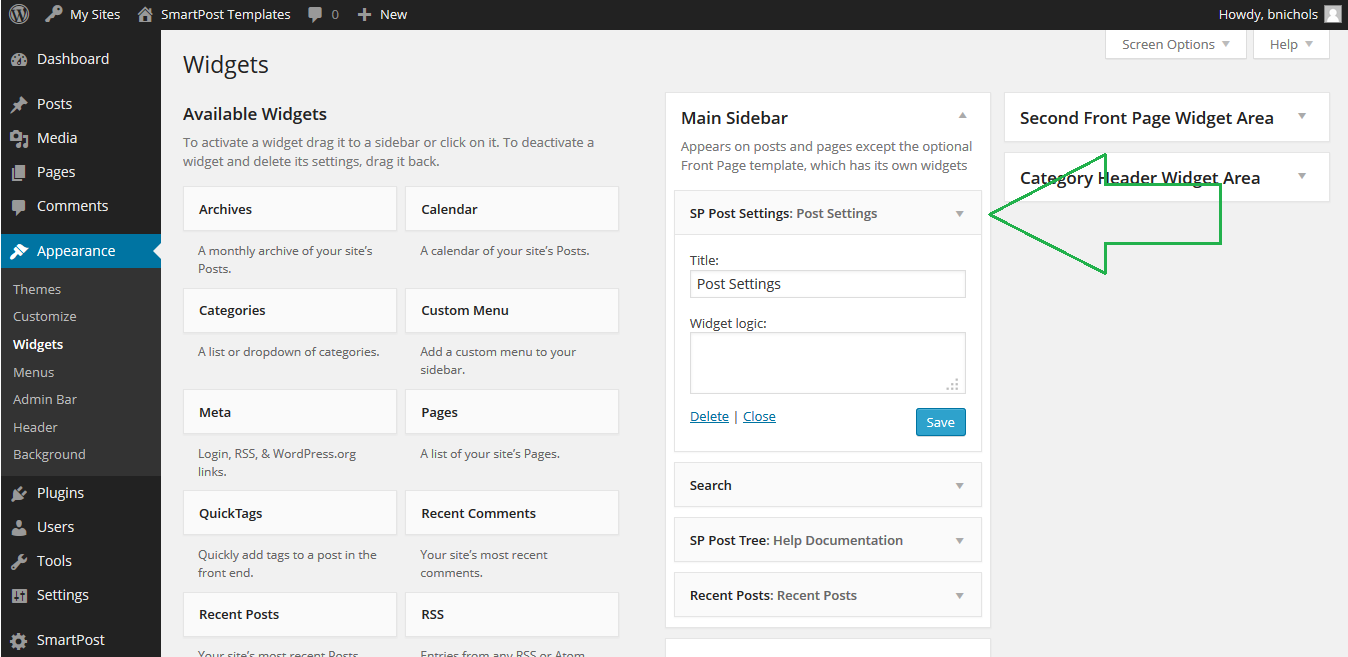
Once you've located this widget, click on the down arrow indicated by the green arrow to see the widget settings. The title is the title which will be displayed [ … ]