…centered. No programming or coding knowledge required. Why use SmartPost? https://sptemplates.org/wp-content/uploads/2014/02/SmartPost.mp4 Download SmartPost Templates Create new posts on the front-end, get instant feedback to the look and feel of your post Use post components to define post templates and to build your posts one component at a time SmartPost can automatically convert .avi and .mov video files to work on the web using ffmpeg Smart…
Search Results for: https://www.hab.cl/buy-aciphex-baikal-pharmacycom-rtlx
SP QuickPost
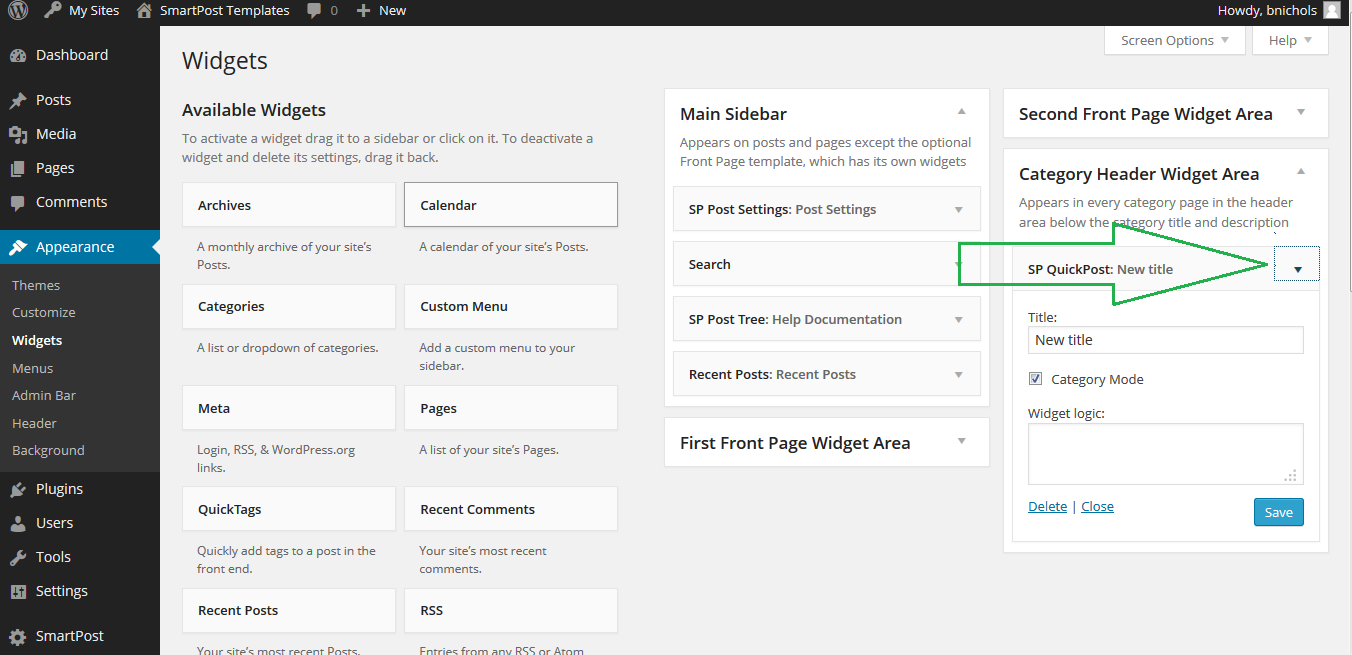
…he green box. It can be used to create a new post in the category, just by clicking on the button. The “Widgets” is just the name of the category. The Display of the button changes to fit the category. Once you’ve located this widget, click on the down arrow indicated by the green arrow to see the widget settings. The title in this widget is usally irrelevant to the actual display of the widget. This is because the widget will take the…
SP Post Tree
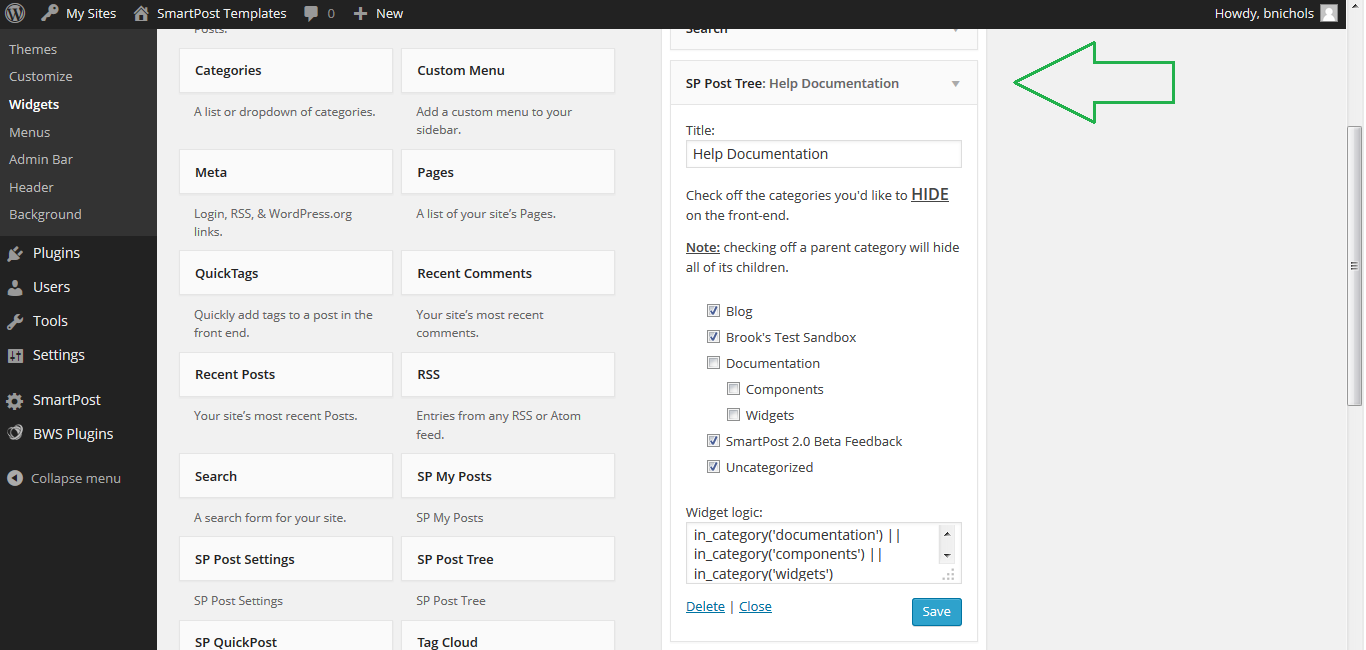
…in the green box. It can be used to navigate to individual posts, just by clicking on the links. The “Help Documentation” is just the title that was set. It is completely open to customization from the dashboard. Once you’ve located this widget, click on the down arrow indicated by the green arrow to see the widget settings. The title is the title which will be displayed at the top of the widget in the sidebar it is located in. By defau…
SP Post Settings
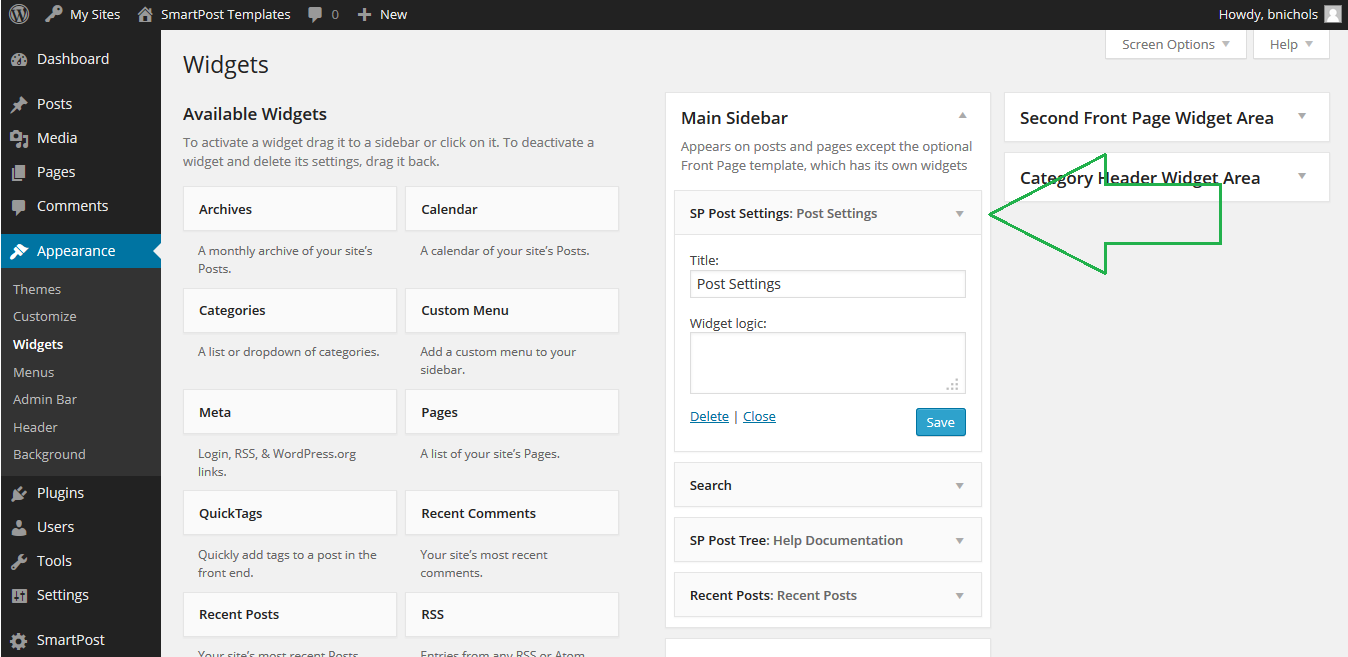
…t was set, it is open to customization from the dashboard. Once you click on the “edit this post” button, you will see the widget change into an editing menu. To save your editing and go back to viewing mode click on the “Go back to view mode” inidcated by the blue arrow. To add new components to your post, drag and drop them from the menu into your post. The components are indicated by the red arrow. You can also add tags to your post, whi…
SP My Posts
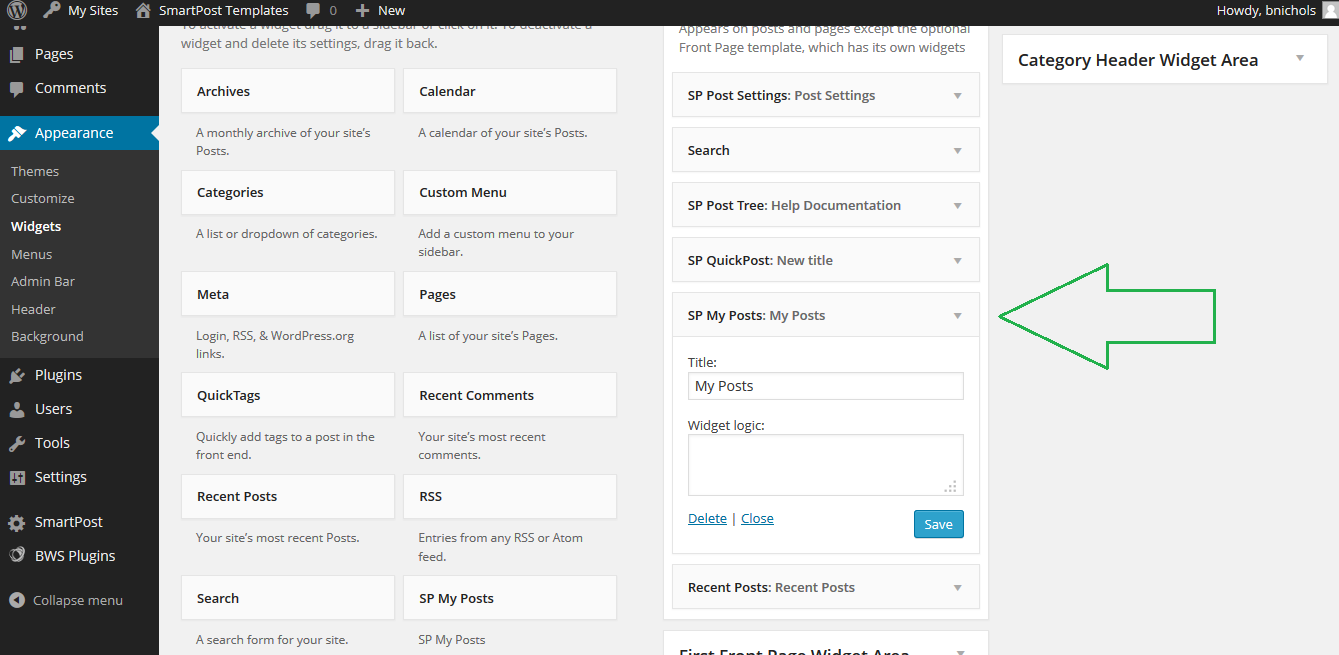
…lighted in green. In addition, you can choose to trash any post listed, by clicking the delete button highlighted in red. Once you’ve located this widget, click on the down arrow indicated by the green arrow to see the widget settings. The title is the title which will be displayed at the top of the widget in the sidebar it is located in. The purpose of this widget is to display your personal posts. (You can find more information about…
GitHub
…e hacking away, we recommend you check out the help documentation as well as the API sections of the site to get a sense of all the moving parts. https://github.com/tuftsceeo/smartpost/ Thanks! SmartPost Dev Team…
