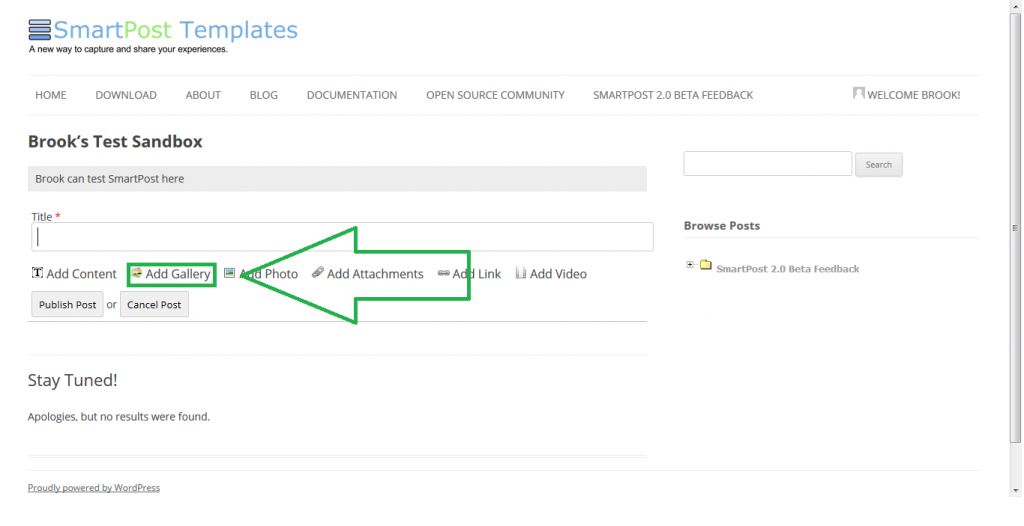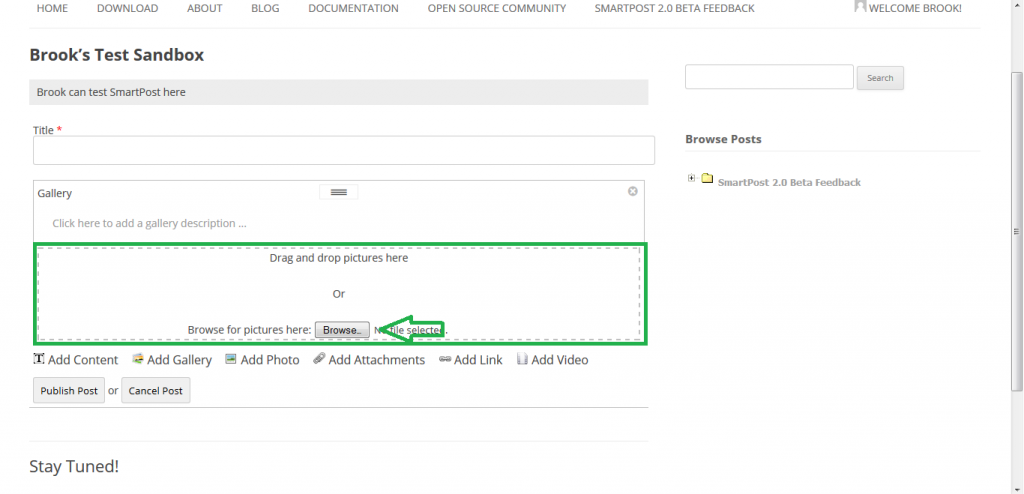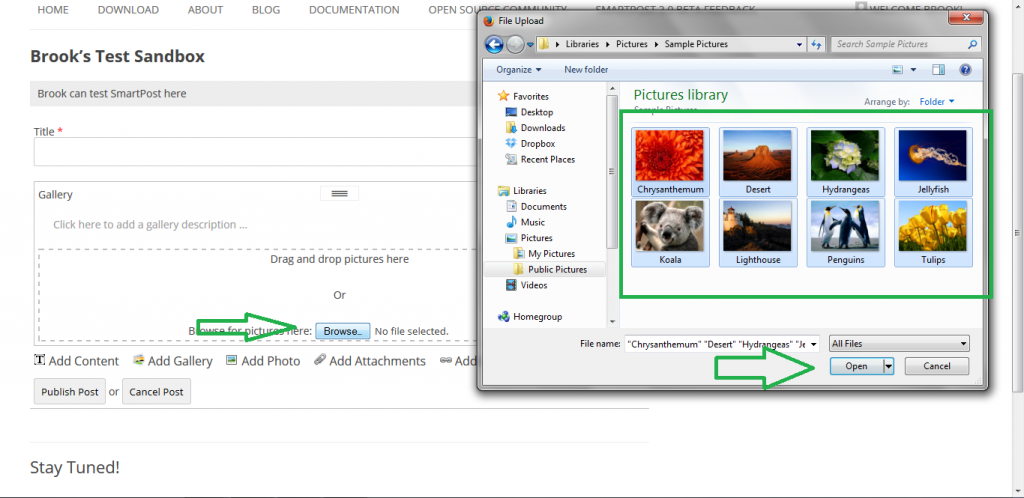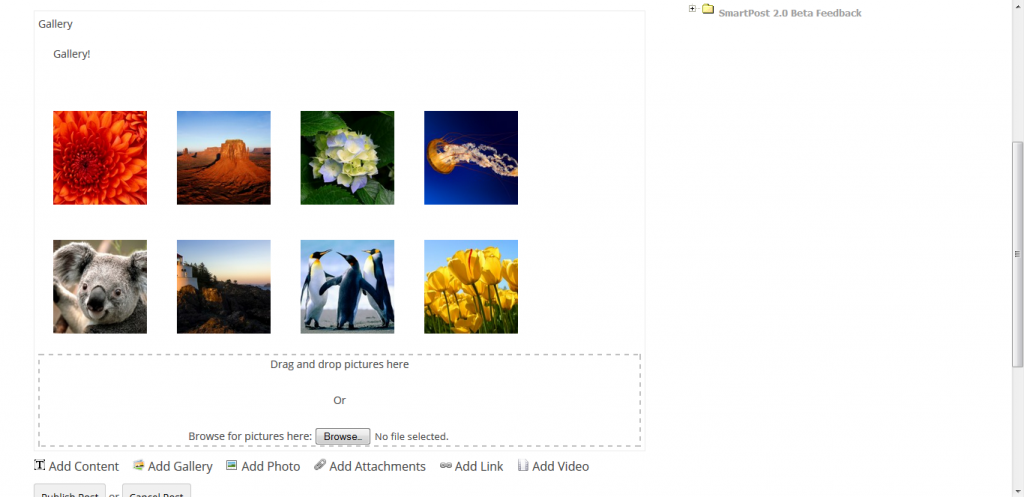Photo
The SmartPost gallery component is used to embed a gallery of images into your post. Click the button indicated below to add a gallery component.
Photo
Once clicked you should see the following. The features are the gallery description, and the gallery uploader tool. To edit the description, simply click on it. To add your photo gallery, drag and drop your files into the dashed box, or click on the “browse” button.
Photo
An example of what you should see when adding the files is as follows. Select the photos you want, and then click open, or drag them into the dashed lines.