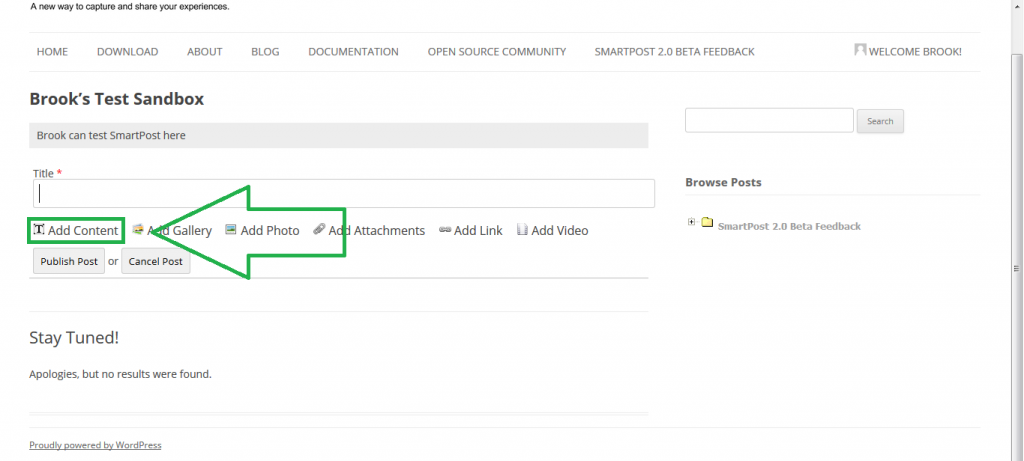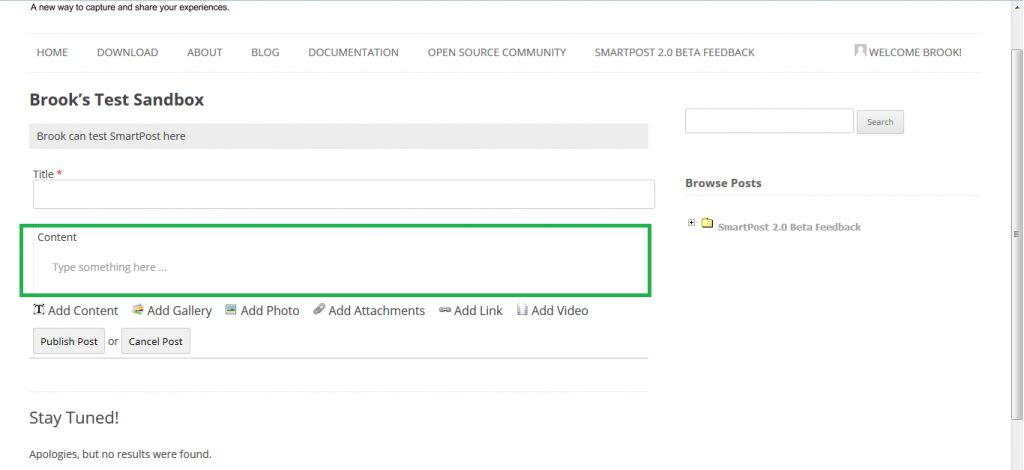Photo
The SmartPost content feature is used for basic content, such as text. The button should be located as follows.
Content
Highlighted in green, is a content block. When you hover your cursor over it, you should see three things. You should see “type something here...”, a drag-able tab at the top, and an “x” button at the right corner. You can grab and drag the tab to relocate the component in your post. This is useful in addition with other components. The “x” will simply delete the component.