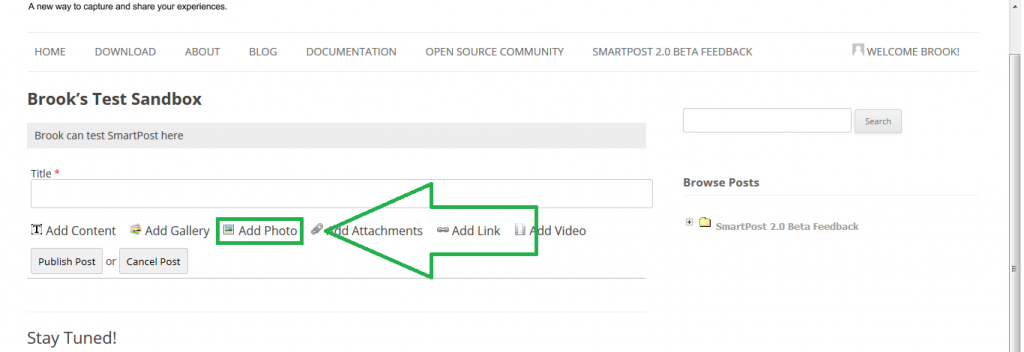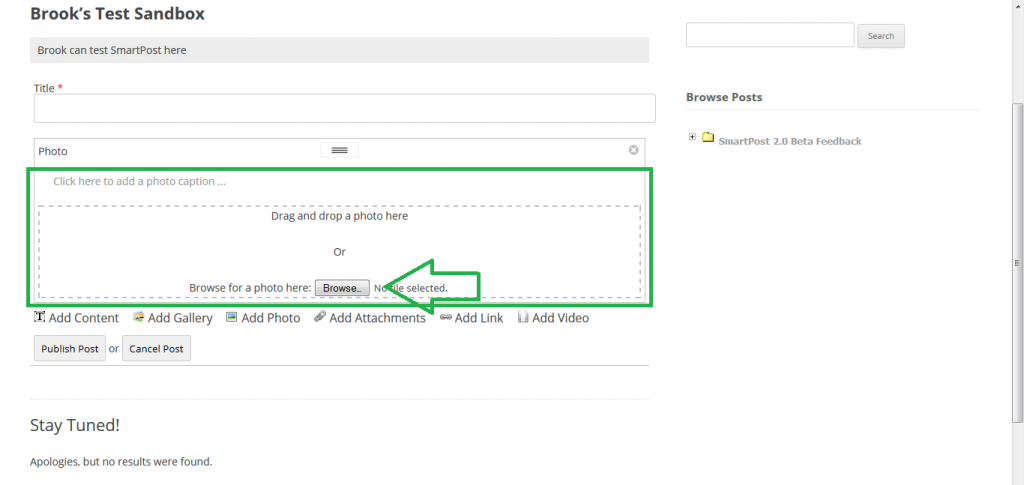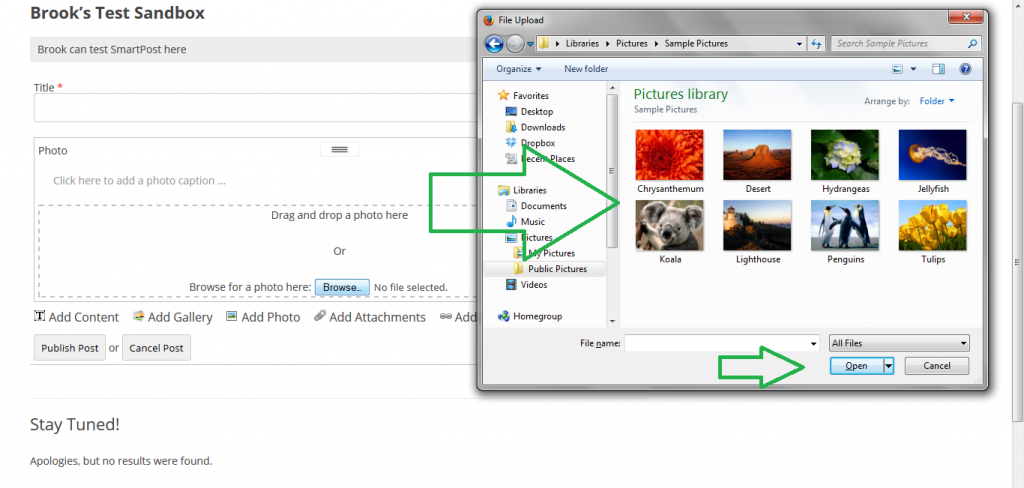Step 2
When you click on the “Add Photo” button you should see the following. The unique parts of this component, are the photo caption, and the photo uploader. To add a photo caption, simply click on it. To upload a photo, drag and drop the file, or click on the “Browse” button to find your file.
Step 3
Once clicked, you should see something like the following. Select the file you wish to upload, and click “Open”.