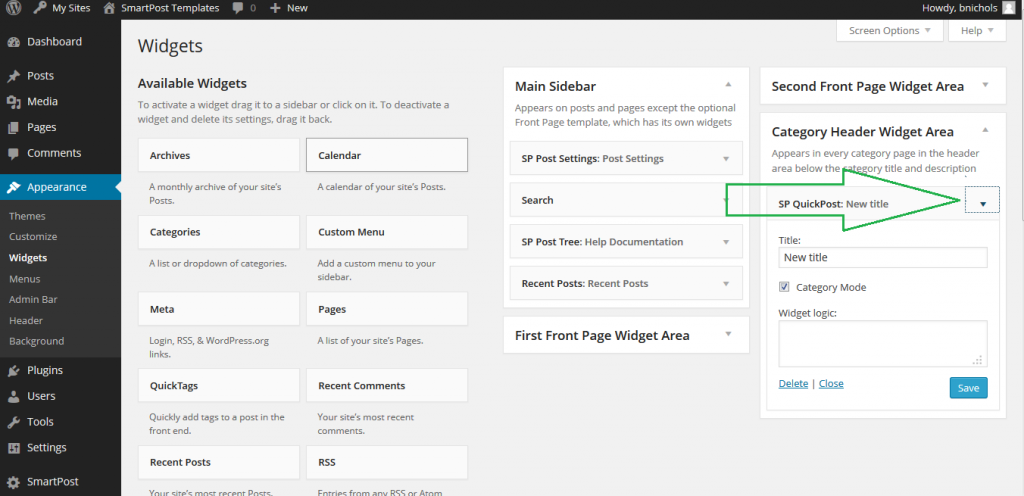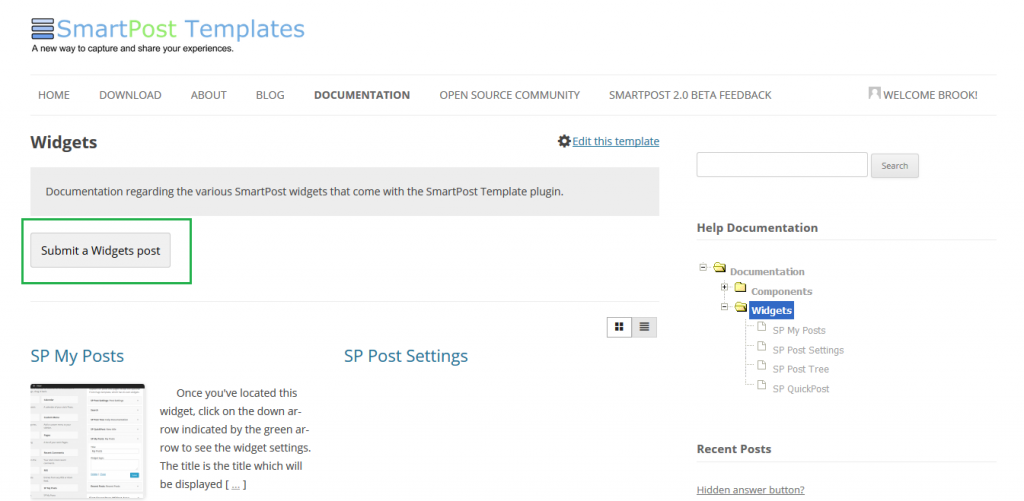Photo
Once you've located this widget, click on the down arrow indicated by the green arrow to see the widget settings. The title in this widget is usally irrelevant to the actual display of the widget. This is because the widget will take the name of the component that it is being displayed under. The button that is checked "Category Mode" makes it so that this widget will appear in the Category Header Widget area in each category page. If you uncheck this box, you will see specific categories that you can apply it to. The purpose of this widget is to allow for SP posting on category pages. (You can find more information about widgets in general at https://codex.wordpress.org/WordPress_Widgets)
Photo
On a category page on your site, where the SP Quick Post widget is active, you will see the post button. The entire widget is shown here in the green box. It can be used to create a new post in the category, just by clicking on the button. The "Widgets" is just the name of the category. The Display of the button changes to fit the category.