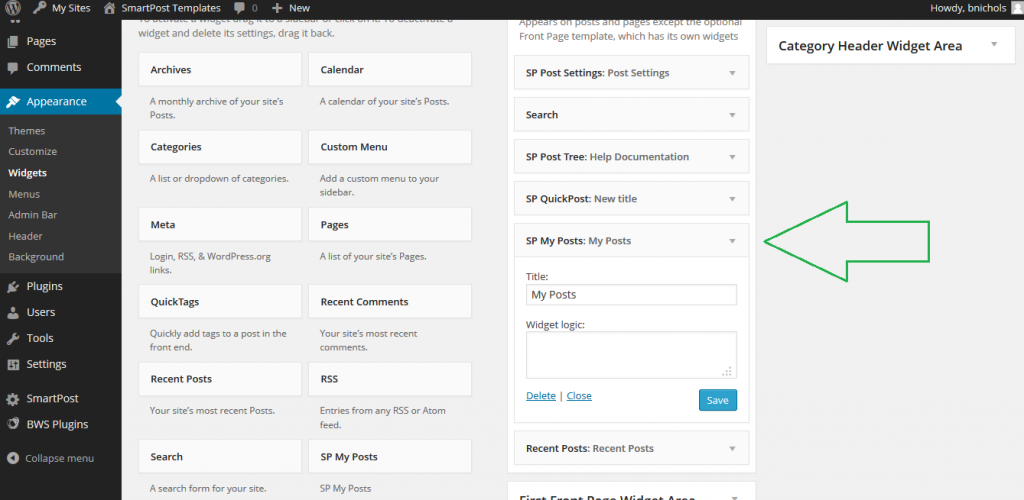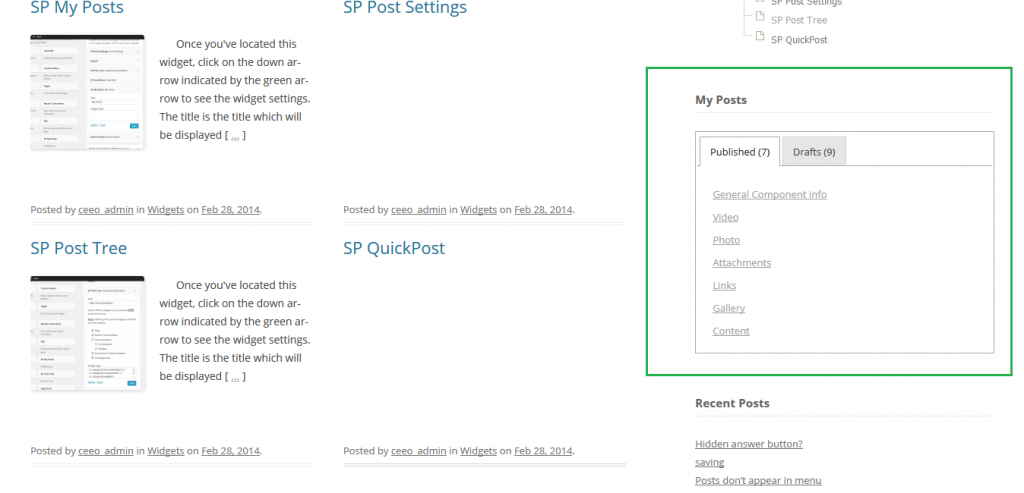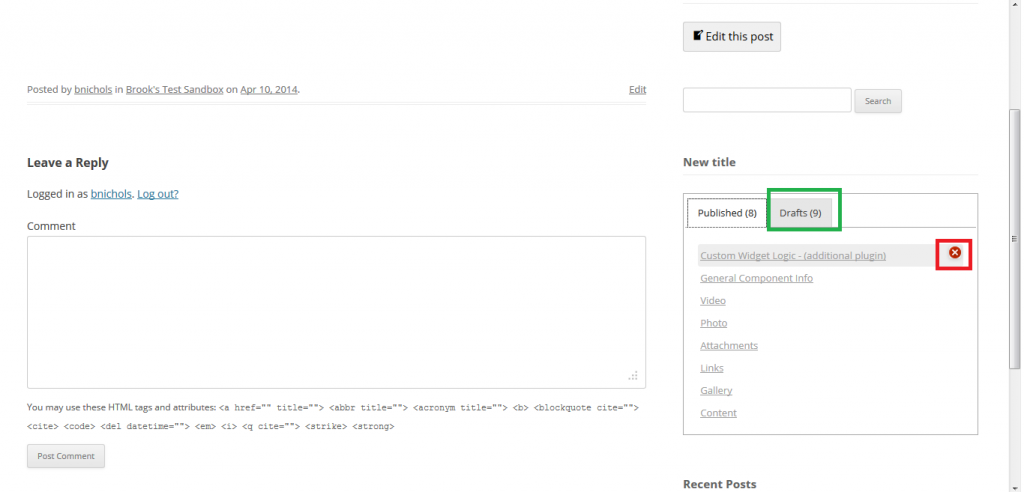Photo
Once you've located this widget, click on the down arrow indicated by the green arrow to see the widget settings. The title is the title which will be displayed at the top of the widget in the sidebar it is located in. The purpose of this widget is to display your personal posts. (You can find more information about widgets in general at https://codex.wordpress.org/WordPress_Widgets)
Photo
On a page on your site, where the SP My Posts widget is active, you will see two tabs. One displays your published posts, and the other displays your drafts. The entire widget is shown here in the green box. It can be used to navigate to individual posts, just by clicking on the links. The "My Posts" is just the title that was set. It is completely open to customization from the dashboard.