…required. Why use SmartPost? https://sptemplates.org/wp-content/uploads/2014/02/SmartPost.mp4 Download SmartPost Templates Create new posts on the front-end, get instant feedback to the look and feel of your post Use post components to define post templates and to build your posts one component at a time SmartPost can automatically convert .avi and .mov video files to work on the web using ffmpeg SmartPost Templates comes with a powerful API that…
Search Results for: ❤️ Dating för mig: www.Dating4Me.site ❤️ Filippinsk Dating Socials 2019 Schema 2017 Nfl
Posts don’t appear in menu
… For organizing my site, I am having trouble with the hierachy, because posts do not appear in the menu section of the dashboard. How do I manipulate posts? For organizing my site, I am having trouble with the hierachy, because posts do not appear in the menu section of the dashboard. How do I manipulate posts?…
SP QuickPost
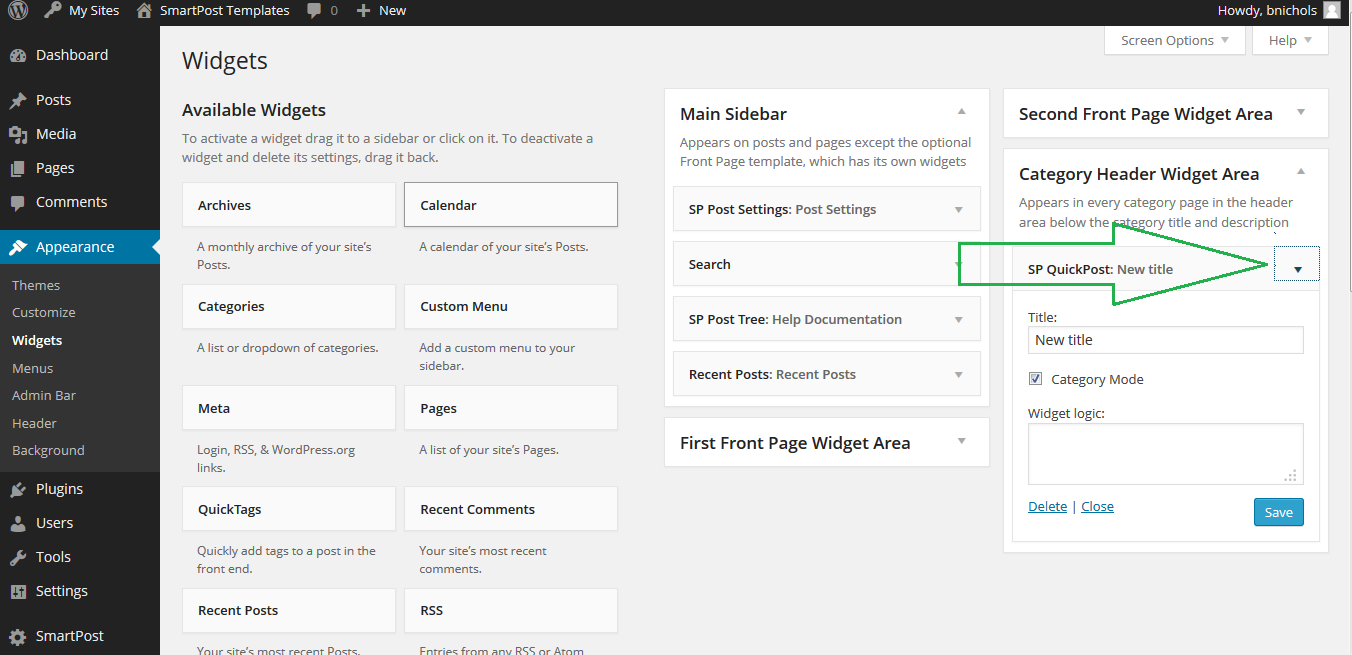
…ps://codex.wordpress.org/WordPress_Widgets) On a category page on your site, where the SP Quick Post widget is active, you will see the post button. The entire widget is shown here in the green box. It can be used to create a new post in the category, just by clicking on the button. The “Widgets” is just the name of the category. The Display of the button changes to fit the category. Once you’ve located this widget, click on the dow…
SP Post Tree
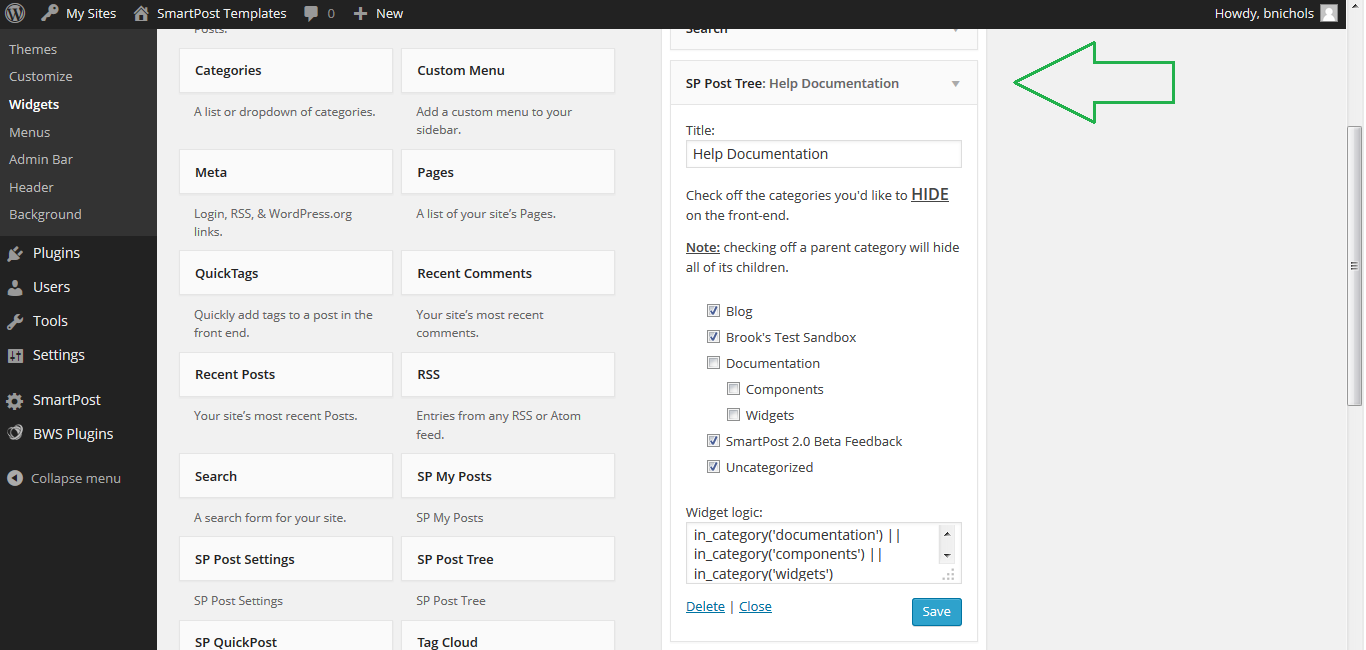
…at https://codex.wordpress.org/WordPress_Widgets) On a page on your site, where the SP Post Tree widget is active, you will see the post tree with the categories that you set to visible. The entire widget is shown here in the green box. It can be used to navigate to individual posts, just by clicking on the links. The “Help Documentation” is just the title that was set. It is completely open to customization from the dashboard. Once y…
SP Post Settings
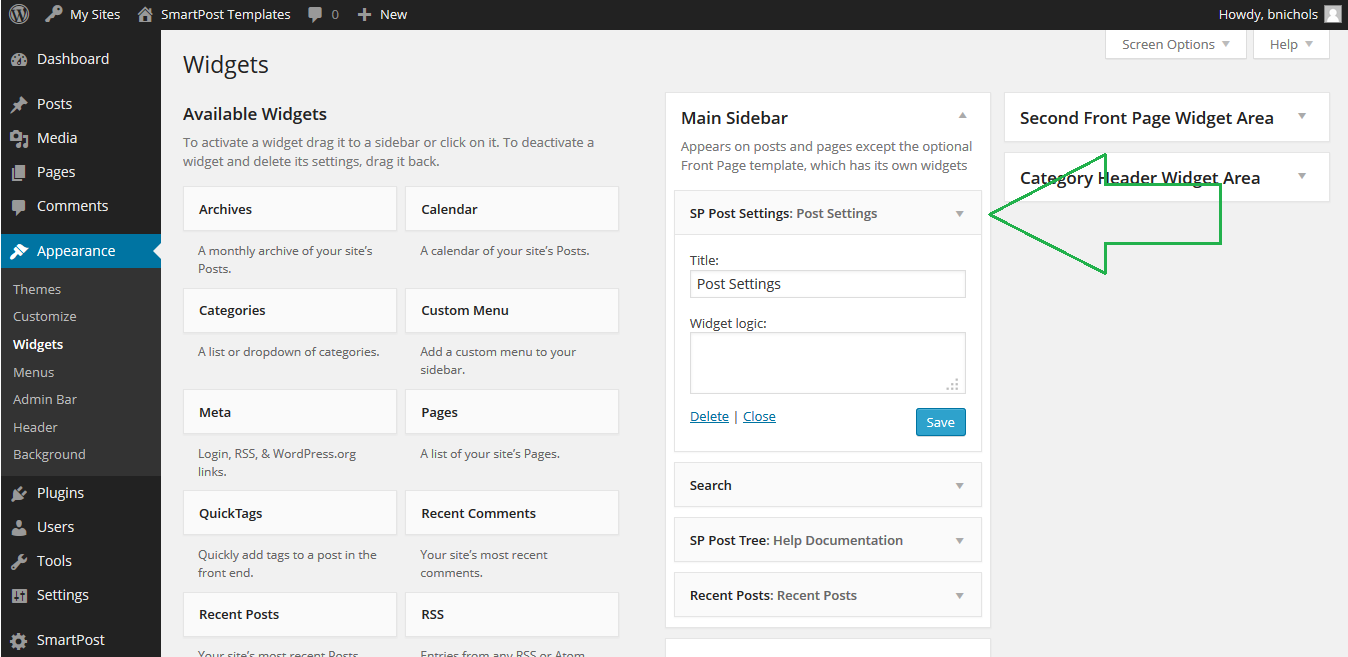
…t https://codex.wordpress.org/WordPress_Widgets) On a page on your site, where the SP Post Settings widget is active, you will see the title, and the “edit this post” button. The entire widget is shown here in the green box. It can be used to edit the current post you are viewing. “Post Settings” is the title that was set, it is open to customization from the dashboard. Once you click on the “edit this post” button, you will see the…
SP My Posts
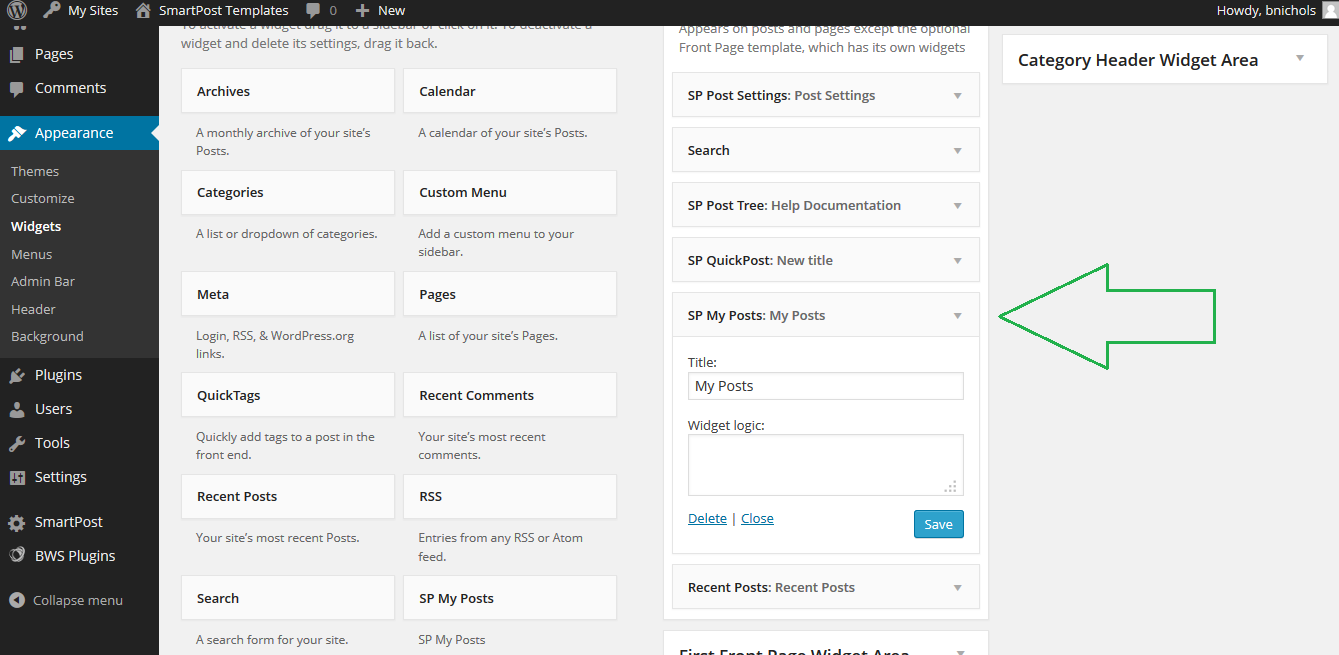
…https://codex.wordpress.org/WordPress_Widgets) On a page on your site, where the SP My Posts widget is active, you will see two tabs. One displays your published posts, and the other displays your drafts. The entire widget is shown here in the green box. It can be used to navigate to individual posts, just by clicking on the links. The “My Posts” is just the title that was set. It is completely open to customization from the dashboard. …
Teacher testing under way
…n answers Aggregate submission data, is there an easy way for a teacher or site administrator to see aggregate data? A way to cluster discussions by topic, such as a forum We are excited to be testing the beta version of SmartPost Templates with actual k-12 teachers. It has been extremely useful and productive for the development of the plugin. Here is some of the feedback we’ve gotten from teachers so far: Provide an question/answer widget th…
GitHub
…st the code, feel free to contact us through our contact form. Before hacking away, we recommend you check out the help documentation as well as the API sections of the site to get a sense of all the moving parts. https://github.com/tuftsceeo/smartpost/ Thanks! SmartPost Dev Team…
General Component Info
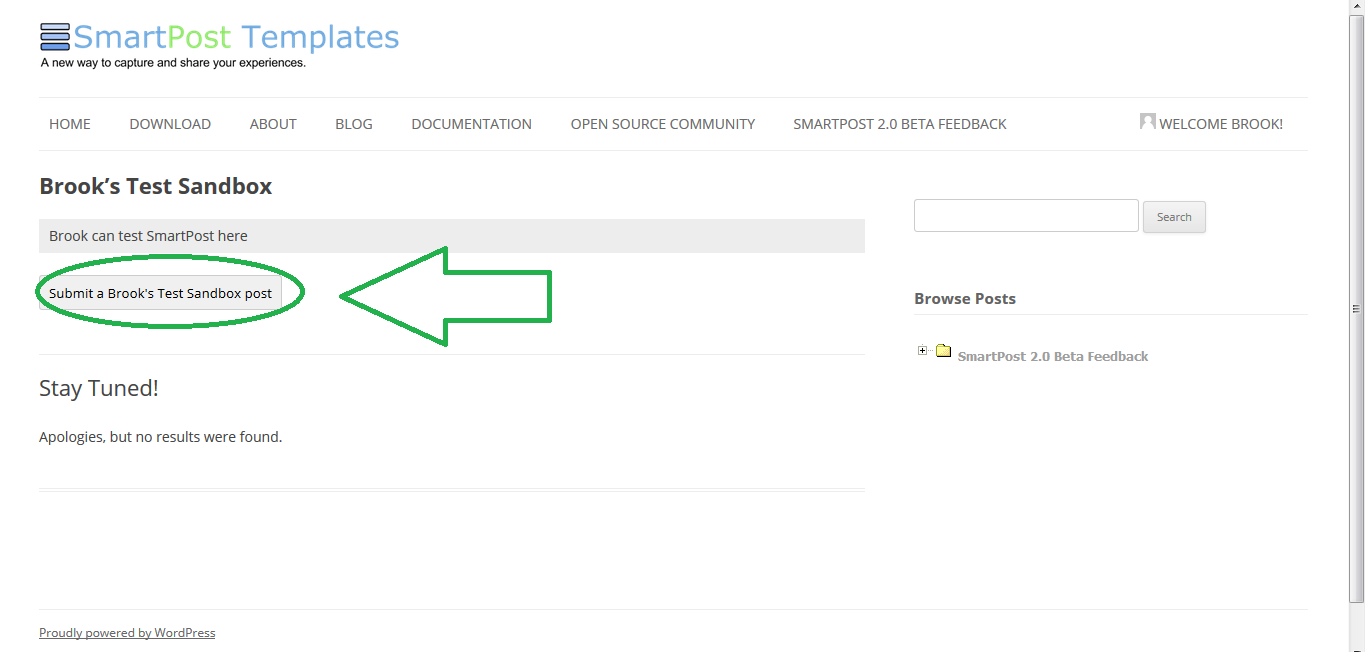
…o create, edit, publish, and preview your posts from the front end of your site. On a page which has been SmartPost enabled, you should see a “Submit a [title] post” button. By clicking this button you create a new instance of a SmartPost post. Once active, you should see something similar to the following. The first box starting from the top, highlighted here in orange, shows the title block. This block is default in every SmartPost post. Here…
