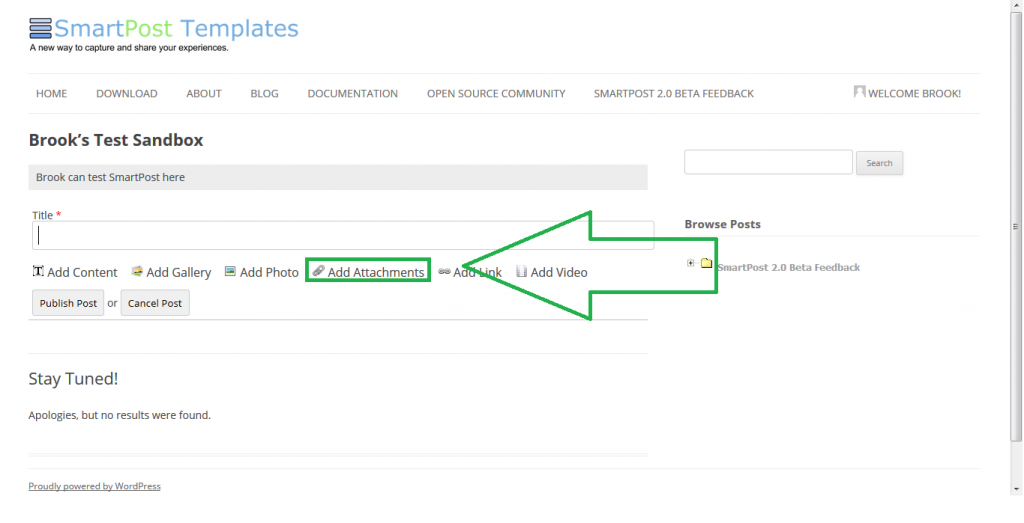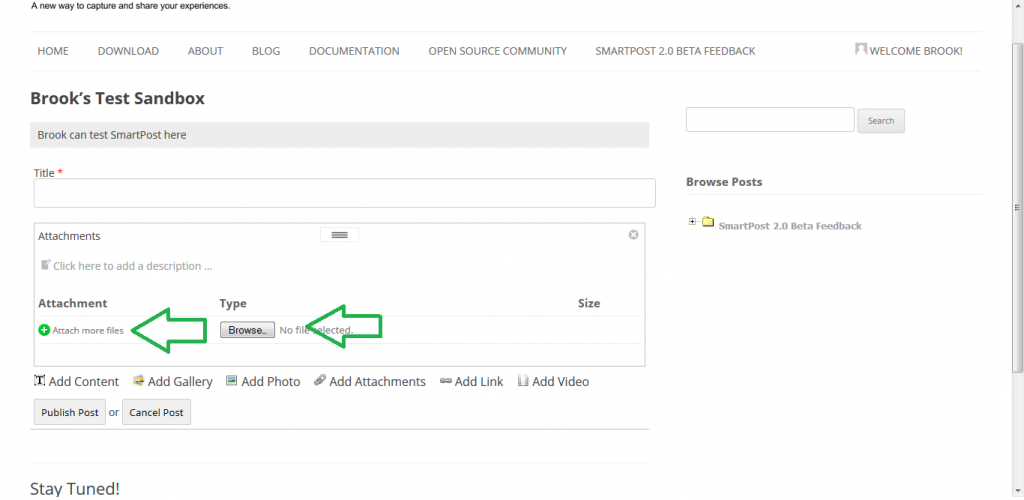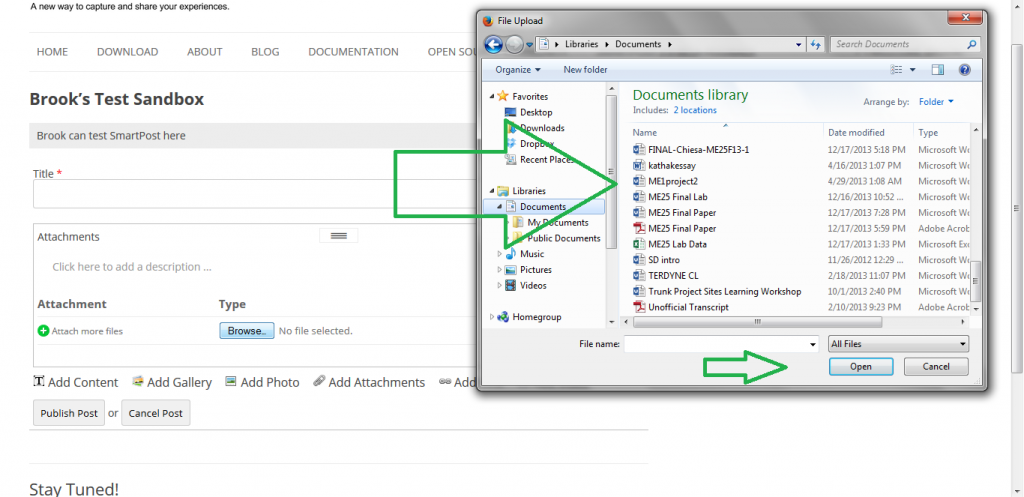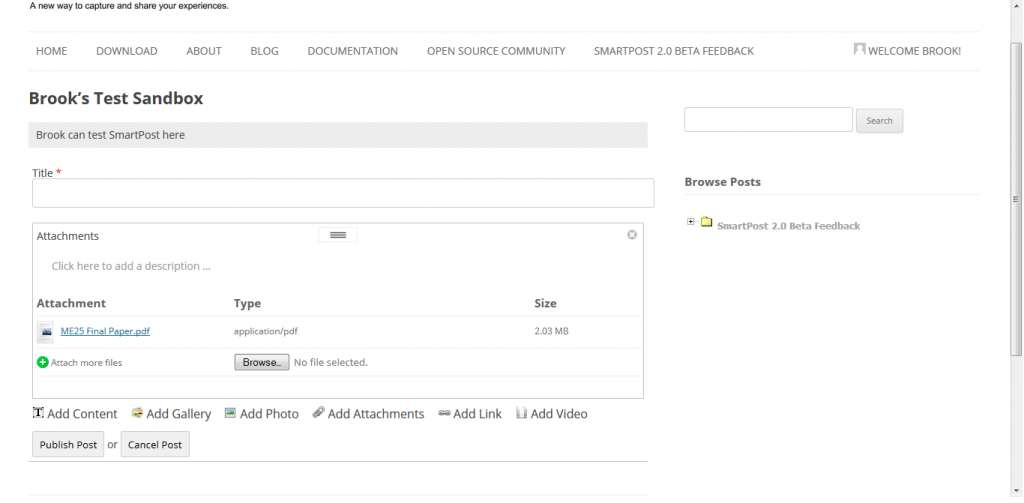Photo
Once clicked, you should see the following. The unique parts of this component are the description, and the file attachment tool. To edit the description, simply click on it. To add an attachment, either click on the green button, or the browse button to search for your files.
Photo
Once clicked, you should see something like the following. Select the file you wish to upload, and click “Open”.