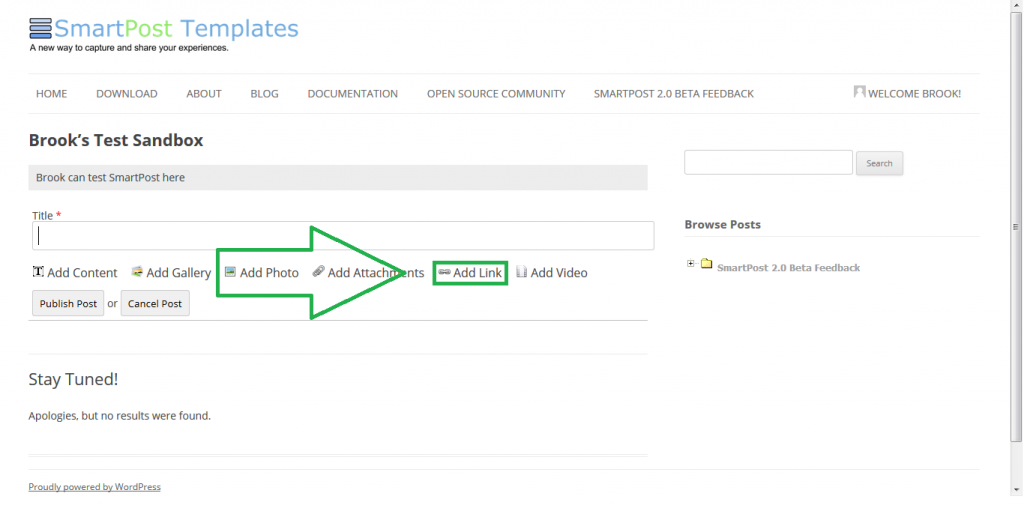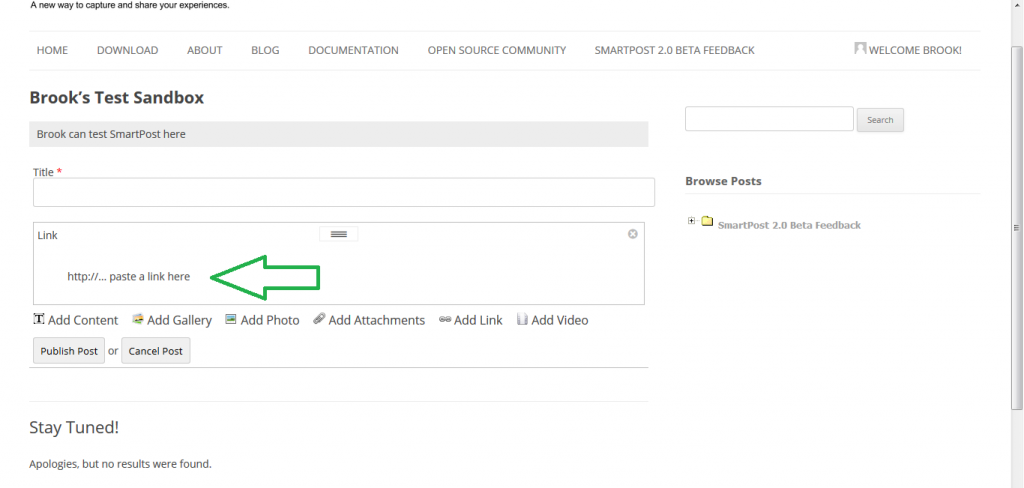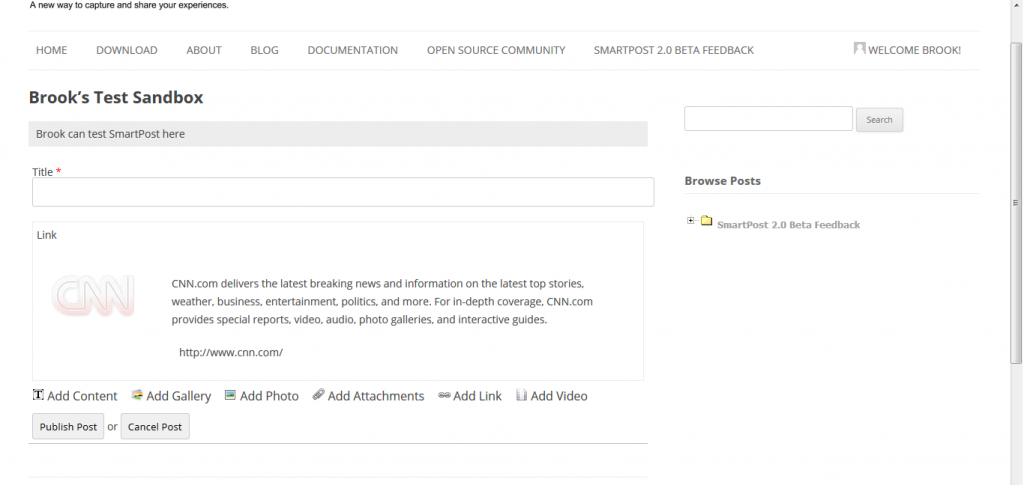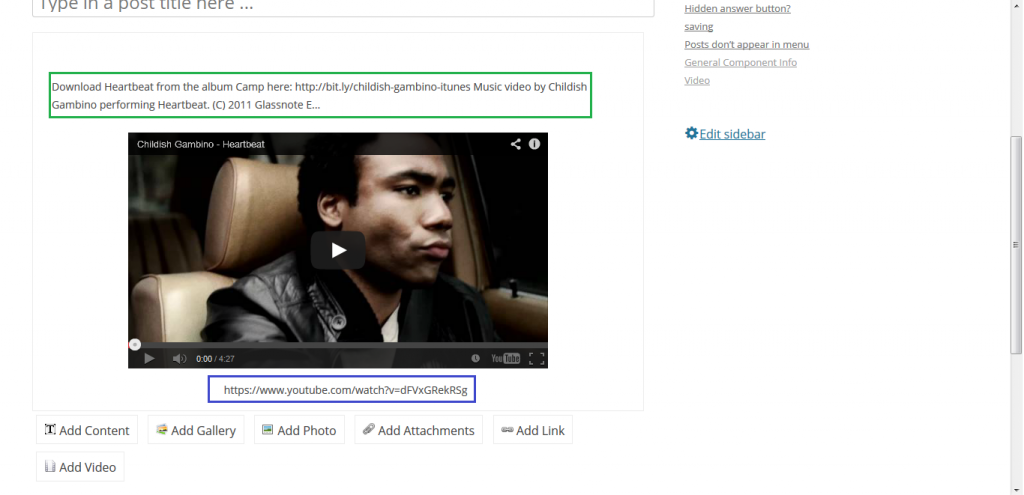Photo
Once clicked, you should see the following. The unique part of this component is the “paste link here” area. Simply paste the link of your choice in this area, hit the enter key, and you should see something like the following.
Photo
It may take a moment to load, but a picture and description should appear above your link. (In some cases, however the tool will not find enough information, and this may not happen.)